Photo canvases have grown to be so popular, and I completely get why. They are a more appealing way to display photos and avoid the need for a frame. I’m not a photographer and my regular digital camera is just a 7.2 megapixel camera that isn’t fancy at all but it does the job well enough to keep me happy. Because of my basic camera, I’ve been told in the past that my images aren’t large enough or high enough quality to be made into even an 8 by 10 photo canvas. I was really bummed because I love photo canvases but don’t have a professional camera or professional photos that I can use for canvases. Photo Art People is a company that makes photo art canvases that are looked at photo by photo by a photoshop certified artist who strive to make each photo into it’s best quality to be made into a canvas. I sent over an image of Ryan and Myself to have put onto a 16 by 20 canvas. The image I used was the same image I tried to use with another canvas company who told me it was too poor quality to be printed. The photo art people canvas turned out really nicely and looks great on my wall when standing at a normal distance away. When I first took it out of the package and was looking at it from 18 inches or less away, it was blurry looking but it’s not noticeable at all from around 2 few feet away or further which impressed me. To avoid the graininess up close, it’s suggested that images of at least 1MB are used, mine was only about 1/3 of a MB. The backside of the canvas has a wire that can be used to hang your canvas so you just need a nail and a wall, and your canvas will be ready to hang. Photo gifts are great for the holidays, and photo art people has offered a special deal to any of my readers who would like to save 30% off of a single photo canvas. The code is EEedfe30. Plus, if you order between now and december 2nd, and mention emily reivews in the comment box at check out, you’ll get refunded 20.00 via paypal as well! The first image below is the digital file that I sent to have used, the second is an image of the photo canvas on my wall. The difference in color, contrast etc is a result of my poor photography, the canvas’s colors and saturation are the same as the digital file when viewed in real life.
I also have a giveaway going for a 16 by 20 canvas as part of the 25 crazy dayz of giveaways event which will end november 25th.
Hi there! I am Emily Evert, the owner of Emily Reviews. I am 28 and live in a small town in Michigan with my boyfriend Ryan and our two pugs. I have a large family and I adore my nieces and nephews. I love reading memoirs, and learning about child development and psychology. I love watching The Game of Thrones, Teen Mom, Sister Wives and Veep. I like listening to Jason Isbell, John Prine, and other alt-country or Americana music. I created Emily Reviews as a creative outlet to share my life and the products that I love with others.
This post currently has 7 responses.
-
Thanks for the great review, Emily. We just had family pictures done and are looking at ordering canvases for family members!
-
Erika, we’d love to do your family photos. I think family photos is our most popular type of picture…number 2 is pets. And number 3 is professional photographers and their images of scenery and travel.
Professionally taken photos come out exceptionally well on canvas, as they are professionally lit and exposed, and our techniques make them “pop!” just a little on canvas.
-
Oh my gosh, I LOVE that picture!
-
I love the look of canvas pictures and the ease of hanging them. We bought last year of my daughter’s first birthday. My only concern is the lack of protection and ability to easily damage (puncture or tear) the pictures.
-
Canvas photos are so neat! That is a great photo of you too!
-
I always want to try canvas photo , turn regular picture into art, 🙂



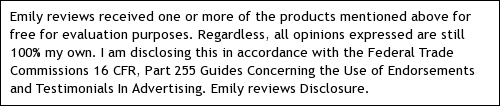

Hi Bill here from PhotoArt People. Thanks Emily for the review of the canvas we did of you and Ryan. The problem she describes of images “too small” is pretty common for us. For that reason we have patented special techniques to overcome the problem of grainy or “pixellated” enlargements. But for best results a 1 megapixel image image works best. Its easy to see how many megapixels your photo is by right clicking on your image and clicking on “properties”. Looks for the numbers under “image size” or somthing similar. It will look something like this: 900 X 1100. When you multiply the 2 numbers together you get the total number of “pixels”. In this case 900 X 1100 = 990,000 pixels, or 0.99 megapixels. Perfect for a 16X20 canvas!