This is a sponsored guest post. All opinions are my own.
With the internet being something that we—and especially our kids—can no longer live without, protecting your family’s online privacy has never been more important. But, let’s face it, no one has time to spend hours setting up complicated security systems, and we don’t all want to use invasive parental monitoring apps.
The good news is that improving your online privacy doesn’t have to be difficult. Here, we’re sharing four quick online privacy tricks that every busy mom should know about.
Use A Non-VoIP Number When Creating Online Accounts
Having to use your own phone number (or worse, a number belonging to one of your kids) to sign up for online services can feel like a step too far—especially if you just want to trial a service or create an account that only requires a one-time verification.
Who wants to enter their phone number just once and receive a barrage of marketing messages for months after? Not to mention the privacy issues this can present, particularly if your kids are using their own numbers for this purpose.
Thankfully, there’s an easy way to create an account and verify your identity without having to use your own phone number: buy a short-term-use non-VoIP number from a service like https://www.smspool.net/. These numbers are tied to real SIMs, so they serve the same purpose as your own number. You can use them to receive verification codes online to complete account signups without having to give away your family’s data. ut.
Turn Off Location Tracking When It’s Not Needed
A surprising number of apps—especially social media apps—have location tracking automatically enabled, even when it serves no purpose.
With the risks that come from making your family’s location so easily trackable online, you’ll want to go into the app’s settings and switch off location tracking as soon as possible. The exact process of doing this depends on the app, so check online manuals or YouTube videos if you’re struggling to figure it out.
Use Guest Checkout When You’re Shopping Online
You might have noticed that many online stores use methods like bold font and bright colors to draw your eye towards the “create an account” button when you’re checking out. This can lead you to believe that creating an account is your only option, when actually, you’ll almost always have a (much less obvious) option to check out as a guest.
This is a simple way to limit how much information you’re sharing online, especially when you’re buying from a store that you don’t plan to shop at again.
Create A Separate Email Address For Signups
Finally, to avoid over-sharing your personal email address, a good solution is to create a separate email address that you use whenever you have no choice but to sign up for a service online.
Not only will this minimize how often your email address is stored in company data systems, but it’ll also mean you can avoid receiving a barrage of marketing and spam to your personal email account.
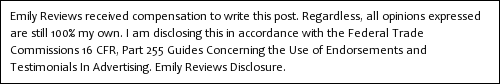
Hi there! I am Emily Evert, the owner of Emily Reviews. I am 28 and live in a small town in Michigan with my boyfriend Ryan and our two pugs. I have a large family and I adore my nieces and nephews. I love reading memoirs, and learning about child development and psychology. I love watching The Game of Thrones, Teen Mom, Sister Wives and Veep. I like listening to Jason Isbell, John Prine, and other alt-country or Americana music. I created Emily Reviews as a creative outlet to share my life and the products that I love with others.
This post currently has one response.

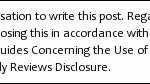

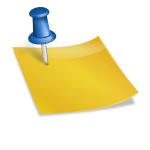












“Use A Non-VoIP Number When Creating Online Accounts” – totally get this. Last week I signed my kid up for a free trial on Prodigy Math, and they demanded SMS verification. Didn’t want to use my real number, so I grabbed a temporary phone number from 7sim.cc with a US +1 code. It was a real SIM number, not VoIP, and the code popped up in my browser within 90 seconds. No app install, no signup — just copy and go.