As a review blogger, I often get products to review that are mainly to be used by my boyfriend Ryan, our roommate Garrett or our cat, Zoey. Usually I have them test out the product and give me a detailed report, and then I type up the review myself. However, Garrett was interested in reviewing a pen and touch tablet from wacomb, and I knew nothing about them. So he wrote up the review himself to post on both his blog and mine. Here it is. Hello everyone, so I received a Wacom Pen & Touch for review. Let me start off by saying the I am in love with my tablet. The design is very well done and the surface is ultra responsive. The tablet may be used either left or right handed and comes with a nifty little pen, some software, and replacement nibs. I have done a lot of drawing on my tablet and have yet to need to change nibs. The tablet works great as a mouse pad, so if you are a laptop user and like the laptop style of a mouse, but want that feel with a desktop the Pen & Touch will do just that. But the real wonder and strength of the tablet rests in the drawing potential. Now by no means does the tablet make some a better artist, it takes away from the steps of drawing on paper and have to upload your art via scanner. A nice feature about the tablet when drawing is that it the harder you press with the pen the darker the line that you are drawing becomes. so if you want to shade your work you don’t need to change programs or even brushes, just ease up the pen from the tablet surface and colors become shades lighter. Very cool indeed. The tablet also comes with another neat feature and that is to ink where you please. If you have a document that you get the PDF file and don’t wish to print sign and scan, all you need to do is sign and send the document. Now I have a small business, the comic website, and I am currently making my own game. The tablet in all of its wonder can and is an integral part of all three of those facets in my life.
I still can’t get over how much fun that I have with my tablet. I look foreword to upgrading my tablet in the future, and continuing to give my support to such an innovative company such as Wacom. If you would like to check out the Wacom Tablet, here is a link to the one that I had reviewed, and their line of products is fairly large.
You can see Garrett’s blog Here.
Buy it: You can purchase this tablet online at wacomb.com
Disclaimer – Garrett & I received a tablet for the purposes of this review as well as a review on his blog. No other form of compensation was offered or accepted. All opinions are mine or garretts.
Hi there! I am Emily Evert, the owner of Emily Reviews. I am 28 and live in a small town in Michigan with my boyfriend Ryan and our two pugs. I have a large family and I adore my nieces and nephews. I love reading memoirs, and learning about child development and psychology. I love watching The Game of Thrones, Teen Mom, Sister Wives and Veep. I like listening to Jason Isbell, John Prine, and other alt-country or Americana music. I created Emily Reviews as a creative outlet to share my life and the products that I love with others.
This post currently has one response.



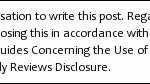



What a fun thing to have! It sounds like this has a lot of really cool features and can be used for such a variety of things… very cool!