I participated in an Influencer Activation on behalf of Influence Central for MoboTap. I received a PayPal incentive to thank me for my participation. All opinions and reviews are my own.
I am not as tech-savvy as I should be. As a 20-something who has been blogging for years it seems like I would be great with all things computer related but I’m not. I have a tendency to get stuck in my ways when I am comfortable with something. For example, I blog from my laptop and only use my phone for texting and calling even though it’s a smartphone. I have an iPad but I primarily use it for playing app games. At least, that’s how I used it until recently.
When I got the iPad I had planned to use it like my laptop for use on the go, but was disappointed at how much more work it took to do things on the iPad that I would do on my laptop. On my laptop I always have several tabs open in a browser and my browser still is very responsive. When I tried using even one tab on the browser that came installed on my iPad it was painfully slow, and using tabs was even more complicated. It slowed my work down enough that I went back to carrying my laptop with me instead. The other main problem that I had with using my iPad for blogging was how hard it was to copy and paste links. To share my blog posts on social media, or with sponsors or friends I have to be able to copy links. With my default browser, copying required me to highlight whatever I wanted to copy and I was never able to highlight what I wanted correctly on the first try. Then working through the menu to actually copy, switch pages and paste was a complex and time-consuming process.
I recently heard about Dolphin Browser and since discovering it I’ve been able to use my iPad to do more blogging on-the-go without as much frustration. The browser runs faster than my old one, so I am never waiting around on pages to load. The Dolphin Browser has a homepage where you can customize ‘speed dial shortucts’ which are customized buttons that you click to head to your most-used websites. I was able to create one for my blog, twitter, Facebook and Instagram because I use those all the time.
You can even create custom gestures that will take you to an assigned website. For example, I could teach my Dolphin Browser that when I draw a star I want to go to EmilyReviews.com. This function would be perfect for preschool age children who like to access child-friendly websites but who get frustrated having to type out long URL’s.
The use of Tabs in the dolphin browser is very intuitive. When you have the browser open a plus sign is on the right hand side. You click on it and a new tab will open and then you can type in where you want that tab to go. I am able to keep multiple tabs open and the browser keeps good pace.
My favorite feature of all is the easy-to-access copy button. The furthest right button in the menu bar is three lines. You tap it to reveal a small menu with six other options, one of which is a copy link button. This makes link-copying so much easier than with other browsers and is so quick and easy to access.
If you like using bookmarks the Dolphin browser has a nice menu for that too. There is an open book symbol near the address line in the browser that you can click to bookmark the page you’re on. The to access bookmarks that you’ve saved previously you swipe from left to right to reveal a list of your bookmarks.
The dolphin browser has several themes available to customize the look and feel of your browser. It also has Sonar which lets you speak to your browser and have it respond in return. There is a nightmode and a private mode options available to use as well.
If you work on multiple devices the dolphin browser has a sync mode that lets you connect your devices to avoid re-doing any work when switching to a new platform.
Have you put off using your phone or tablet for regular computer usage? Could switching to a more intuitive browser like Dolphin get you to use it more? Check out Dolphin Browser on google play to learn more. PS – it’s free!

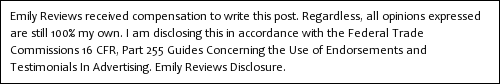
Hi there! I am Emily Evert, the owner of Emily Reviews. I am 28 and live in a small town in Michigan with my boyfriend Ryan and our two pugs. I have a large family and I adore my nieces and nephews. I love reading memoirs, and learning about child development and psychology. I love watching The Game of Thrones, Teen Mom, Sister Wives and Veep. I like listening to Jason Isbell, John Prine, and other alt-country or Americana music. I created Emily Reviews as a creative outlet to share my life and the products that I love with others.
This post currently has 33 responses.
-
Wait- you can use a google product on an apple Ipad?
-
I hardly use my phone for anything other than fun. All of my blogging stuff I do on my laptop because I can type faster on my laptop than my phone.
-
I haven’t heard of Dolphin, but I’ll have to give it a try. I’m not thrilled with the browser I’m currently using on my phone.
-
I have already three browsers on my computer, but I am about to get an iPad mini and this would be PERFECT for working on there.
-
I’m going to have to check this out. I’d love to experiment with the custom gestures. Those may make my browsing so much easier.
-
I am so excited to try this!
thanks!
Mitch -
I’m like you – I tend to really like to use my laptop over anything other electronic device
-
Sounds like a really great browser. I need to try it on my phone!
-
Looks like a cool browser to have while on the go. I don’t usually use my phone or tablet for blogging, but I guess having a Dolphin browser on your phone would be great for spur of the moment ideas and events.
-
I’ve never heard of Dolphin before but if it actually works faster than my current browser, I’ll try it! I’ll have to look into Dolphin.
-
Wow I had no idea this existed! This would be perfect for me in the upcoming holiday travels to stay busy at work with blogging!
-
I honestly never really use the browser on my phone for anything major. Maybe some quick google searches here and there but the features of dolphin wouldn’t really be for me. Is it available on a computer because THAT would be awesome and I would definitely download it
-
You are not alone, I am the same way lol. This is my first time hearing about Dolphine.
-
I’ll have to check out Dolphin browser. I have not been enjoying the browser on my phone or tablet.
-
This is the first time I heard about the Dolphin Browser. I’d like to try this.
-
wow, this is so cool to have a browser that operates so well in a tablet! I hope I get a tablet for Christmas; I’ll have to try this if I do!
-
I’ve never heard of this before. I will have to check it out. I’m rarely on my browser on my phone or ipad, but when I am sometimes my browser is glitchy.
-
I like that you can customize the look and feel of your browser. Sounds great to me.
-
This is the first time that I’ve heard of the Dolphin browser. I may have to check it out since it is free.
-
I’ve never heard of this before. Thanks for sharing this. I’m going to check it out.
-
I have never heard of the Dolphin browser, but I’ll definitely check it out. Thanks for the heads up!
-
I have never heard of this browser before. It looks like it would be fast.
-
Honestly, this is the first time that I’ve heard of this browser. I use my iPad a lot so I’m definitely going to check this browser.
-
I have never heard of the Dolphin browser before but it looks really neat! It reminds me of my Safari browser on my Macbook with the most used sites popping up on the home screen. I love that!
-
I have heard of this before but wasn’t sure about it until now. Thanks for filling in the blanks I am heading over to check it out now!
-
I have never heard of this browser before. I will have to suggest it to my boyfriend, he is looking for something that works better.
-
I will check out Dolphin. I am always looking for new programs and technology to stay up to date. Thanks for sharing about this one.
-
I’ve never heard of Dolphin before. I love reading about new tools to help make your life better! Thanks for sharing with us.
-
This is so cool! I have actually never heard of Dolphin Browser but I enjoy reading your take on it! Thanks for sharing!
-
I’d never hear of Dolphin Browser before, but thanks for sharing this – Definitely something to look into!
-
This sounds like such a great app! I am the worst gift giver!
-
I haven’t heard of Dolphin, but I’ll have to give it a try.I am a bit behind the times and usually only use my phone for calls and checking mail when out and about.
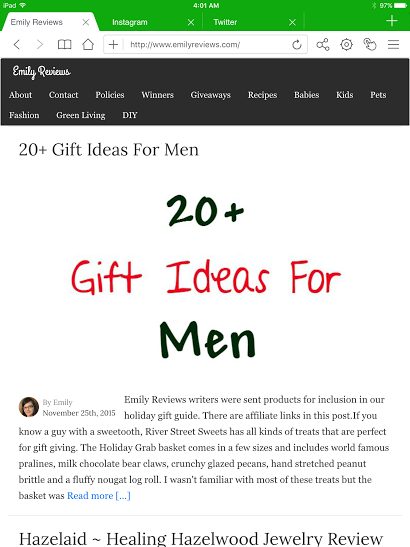
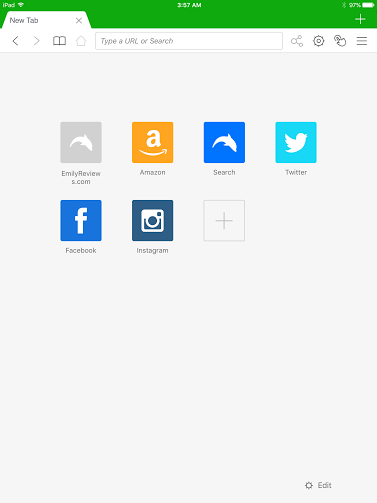
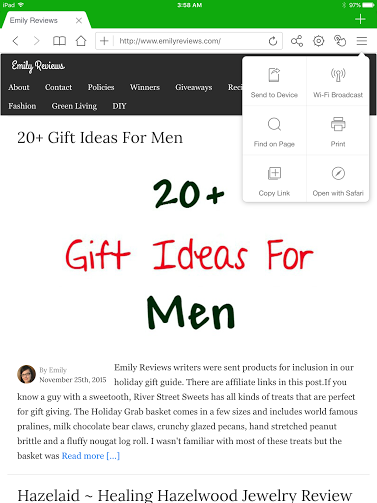

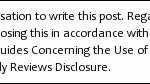


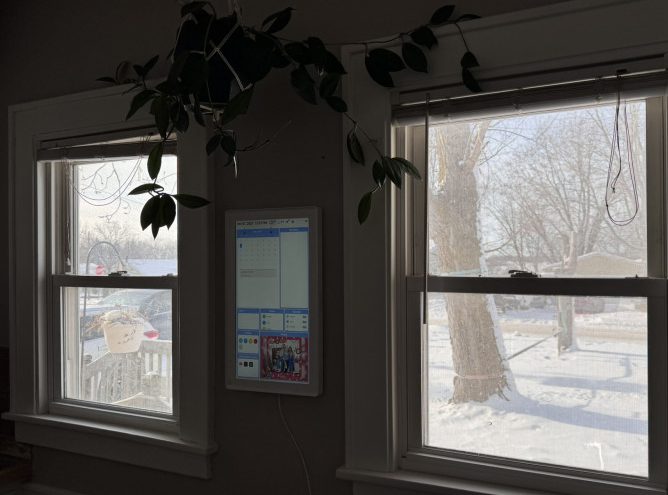












I’m the same way with my smartphone and only use my laptop. I just don’t want to pay anything for data. I don’t even have an iPad but this is good advice with the Dolphin Browser for when I get one. I know there will be a learning curve because I am way older than you and way more set in my ways! I’m motivated to change though since I want my mobile devices to help with my nursing profession.