This is a sponsored guest post.
In today’s fast-paced world, where convenience is key and time is of the essence, the ability to print professional-looking labels at home has become a valuable skill. Whether you’re running a small business, organizing a special event, or simply looking to streamline your household organization, the ability to create high-quality labels can make all the difference.
However, achieving that polished, professional look isn’t always easy. That’s why we’ve compiled this comprehensive list of tips for professional-looking printer labels at home.
Invest in Quality Label Paper
The foundation of any great label is the paper it’s printed on. Investing in high-quality label paper can make a world of difference in the final result. Look for paper that is specifically designed for your printer type (inkjet or laser) and consider factors such as thickness, finish, and adhesive strength to ensure optimal print quality and durability.
Choose the Right Printer
Selecting the right printer for your labeling needs is crucial. While most modern printers are capable of producing decent-quality labels, certain features can greatly enhance the final result. For instance, printers with high-resolution capabilities and color management tools can help ensure crisp, vibrant prints that truly stand out.
Optimize Your Design
Before hitting the print button, take the time to optimize your label design. This includes selecting appropriate fonts, colors, and graphics that align with your brand or purpose. Keep your design clean, simple, and easy to read, and be sure to leave enough space around text and graphics to prevent crowding.
Calibrate Your Printer
To achieve accurate colors and sharp details, it’s essential to calibrate your printer regularly. Most printers come with built-in calibration tools or software that can help you fine-tune settings such as color balance, brightness, and contrast. Taking the time to calibrate your printer can significantly improve the quality and consistency of your label prints.
Use High-Quality Ink or Toner
The type of ink or toner you use can have a significant impact on the final output of your labels. Opt for high-quality, manufacturer-approved ink or toner cartridges to ensure optimal print quality and longevity. Avoid using generic or refilled cartridges, as they may produce inferior results and potentially damage your printer.
Print a Test Page
Before printing a large batch of labels, always print a test page to ensure everything looks as intended. This allows you to catch any errors or issues before wasting valuable label paper and ink/toner. Pay close attention to details such as alignment, color accuracy, and print quality, and make any necessary adjustments before proceeding.
Adjust Print Settings
Most printing software allows you to adjust various settings to optimize print quality. Experiment with settings such as print resolution, paper type, and color profiles to find the ideal combination for your specific labels. Keep in mind that higher print resolutions generally result in better quality prints, but may also require more ink/toner and longer print times.
Allow for Drying Time
After printing your labels, allow sufficient time for the ink or toner to dry completely before handling or applying them. This helps prevent smudging, smearing, or other issues that can occur if the ink/toner hasn’t fully set. If possible, leave the printed labels to dry for a few hours or overnight before using them.
Consider Lamination or Coating
For added durability and professional finish, consider laminating or coating your labels after printing. Lamination creates a protective layer over the printed surface, making it more resistant to water, fading, and damage. Alternatively, you can use clear adhesive coatings or sprays to achieve a similar effect.
Practice Patience and Precision
Last but not least, patience and precision are key to achieving professional-looking labels. Take your time to carefully set up your printer, design your labels, and adjust print settings as needed. Pay attention to detail and strive for perfection in every step of the process, and the results will speak for themselves.
The Bottom Line
Printing professional-looking labels at home is an achievable goal with the right tools, techniques, and attention to detail. By following these top 10 tips, you can elevate your label-making game and produce high-quality labels that are sure to impress. So go ahead, unleash your creativity, and start printing those professional-looking labels today!
Hi there! I am Emily Evert, the owner of Emily Reviews. I am 28 and live in a small town in Michigan with my boyfriend Ryan and our two pugs. I have a large family and I adore my nieces and nephews. I love reading memoirs, and learning about child development and psychology. I love watching The Game of Thrones, Teen Mom, Sister Wives and Veep. I like listening to Jason Isbell, John Prine, and other alt-country or Americana music. I created Emily Reviews as a creative outlet to share my life and the products that I love with others.
This post currently has no responses.
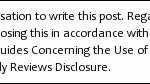















Leave a Reply