This is a sponsored guest post.
It happens. You write something using AI, and someone says, “This sounds kind of… robotic.” And you’re like, Wait, what? It’s grammatically perfect! But still… it doesn’t feel human. It’s like a robot trying to write a message from the heart and missing the point.
No worries! There’s a super easy fix. It’s called Smodin’s AI Humanizer, and yes, it works. This tool takes your AI-generated text and gives it that natural, human feel, just like you — or someone friendly, smart, and human.
Let’s see how it works and why it’s so cool.
Why Would Anyone Need to Humanize Text?
Good question. AI tools are amazing, no doubt. They can write essays, emails, blogs, captions, and even the dreaded group project report. But here’s the catch: sometimes, the stuff they write is too perfect. Too clean. Too… boring?
Worse, AI detectors might read your text and yell, “ROBOT!” even if you just used AI for inspiration. That’s bad news for students, freelancers, marketers, and anyone who needs to sound like a person (how awful it sounds, really).
This is where Smodin’s AI Humanizer comes in like a superhero.
So, What Is Smodin’s AI Humanizer?
Smodin’s Humanizer is a free online tool that rewrites AI-generated content to sound more natural, emotional, and human. It tweaks sentence length, changes common phrases, and smooths out that slightly-too-perfect grammar so it doesn’t scream “written by GPT.”
You copy-paste your content (or upload a document), press a button, and your robot-sounding text becomes cozy, relatable, and human-like. Just click and chill.
What Kind of Texts Can I Humanize?
Oh, pretty much anything. But here are some practical examples:
Essays
You’re a student. You needed to write a 1000-word essay about frogs at midnight. You used an AI tool. It gave you the essay, but it sounds like an encyclopedia. You humanize it, and now it reads like a smart student who cares about frogs (and maybe got a bit of sleep).
Social Media Captions
You post a picture of your cat knocking over your coffee. The AI writes: “An unfortunate accident occurred today.” You humanize it: “Guess who spilled my latte again? #catlife” Now you’ve got personality!
Ads and Marketing Stuff
You’re trying to sell handmade soap. The AI writes: “Our soap is crafted with the highest quality ingredients.” Yawn. You humanize it: “Smells so good your shower might become your new happy place.”
Emails
You write to your boss: “I am writing to inform you about the weekly report.” Boring. Robotic. Lifeless. You humanize it: “Hey! Just dropping the weekly report here — let me know if you have any questions!” Much better, right?
Articles and Blog Posts
The AI gives you something that sounds like a Wikipedia page. You want it to sound like YOU. So, humanize it and bring your voice back in!
Website Text
Your homepage says, “Welcome. We offer services.” Not exactly selling your vibe. After humanizing? “Hi there! We’re here to make your life easier. You may need help writing, editing, or just making sense of words.” If it’s written with AI and sounds too stiff, humanize it. If it sounds weird, but you didn’t use AI? Humanize it. You can even fix real human text that just sounds… off. It works either way!
Who Can Use This Tool?
Anyone with a brain and a keyboard. But here are some classic examples:
- Students who want their essays to pass AI checks and sound like they wrote them (without pulling an all-nighter).
- Bloggers who want their posts to feel like conversations, not lectures.
- Freelancers writing for picky clients who say, “Don’t make it sound like ChatGPT!”
- Marketers trying to write fun, friendly copy that sells.
- Small business owners write web pages without hiring a whole content team.
- Teachers trying to give feedback and want it to sound encouraging.
- People writing wedding vows (yes, someone did this).
If you write words and want them to sound more real — this tool is for YOU.
How to Use Smodin’s AI Humanizer
Here’s the actual step-by-step, in case you need it:
- Go to the tool page.
- Paste your AI-written text into the box (or upload your doc file if you’re fancy).
- Click the button to humanize your text.
- Wait a few seconds (long enough to sip your coffee).
- Boom! Human-sounding text appears.
You can copy it, tweak it a little more, or just use it as is.
Pro Tips to Make It Even Better
You want your text to sound amazing, right? Here are a few tips:
- Don’t paste just one sentence. Humanizer works better with a good chunk of text. Think 2–3 paragraphs or more.
- Check it once it’s done. Sometimes, it might get a little too creative. Give it a quick read!
- Add your voice. Throw in your favorite phrases or jokes. Make it you.
- Use different versions. Try pasting the exact text in twice and comparing the outputs. Pick the one you like best.
- Mix with other Smodin tools! (Like the AI detector or grammar checker.)
Why You’ll Love It
Smodin’s AI Humanizer isn’t just a tool. It’s a little confidence booster. It takes that bland, robotic text and gives it a soul. You’re in school, running a business, or just trying to sound less like a chatbot. This thing is a total lifesaver.
So next time someone says your text sounds like an AI wrote it, just smile and say, “Hold on. Let me Smodin that real quick.”
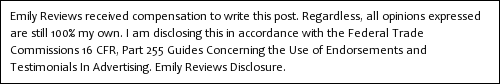
Hi there! I am Emily Evert, the owner of Emily Reviews. I am 28 and live in a small town in Michigan with my boyfriend Ryan and our two pugs. I have a large family and I adore my nieces and nephews. I love reading memoirs, and learning about child development and psychology. I love watching The Game of Thrones, Teen Mom, Sister Wives and Veep. I like listening to Jason Isbell, John Prine, and other alt-country or Americana music. I created Emily Reviews as a creative outlet to share my life and the products that I love with others.
This post currently has no responses.

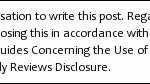
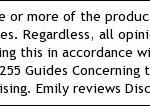













Leave a Reply