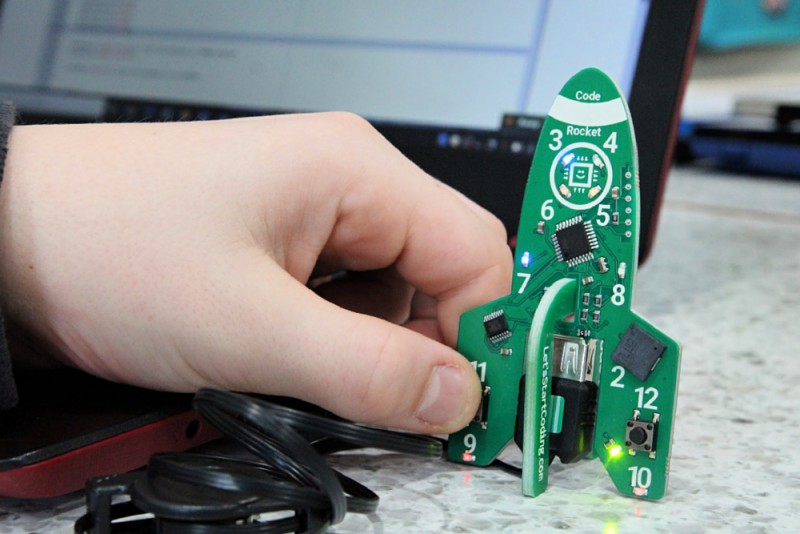
I received product from Let’s Start Coding to facilitate this post. As always, all opinions are my own.
Todays world is a very different place for growing kids. With all the technology available at our fingertips, kids are needing to learn a different set of skills that we did growing up. And the impact of computer coding on our lives has shown a growth with no sign of stopping. So to help your kids get a jump start on learning, I’m sharing some fun options from the Let’s Start Coding company.
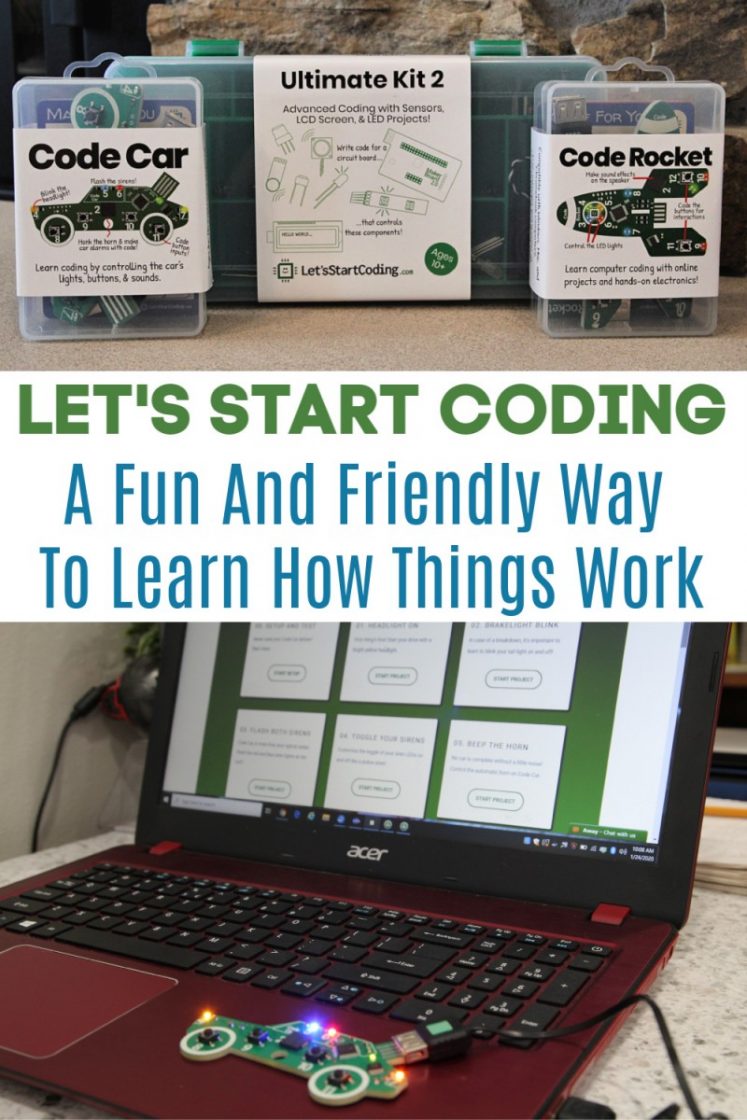
Let’s Start Coding – A Fun And Friendly Way To Learn How Things Work
Because of the technological advances we’re seeing, coding is a valuable thing for every child to be aware of and exposed to, even if they don’t plan to become a professional software developer. So Let’s Start Coding Kits products blend the challenge of real, typed coding with the immediate, hands-on fun of electronics. Which means = the kids are learning while having fun! The lessons and projects from Let’s Start Coding help to guide absolute beginners from their first blinking LED light to complex and creative programs for more experienced coding ninjas. Their goal is to provide a balance of play and learning through products that will reach every budget and interest.
NOTE:
I had some issues getting the car and rocket to work initially. So I reached out and the Let’s Start Coding team was amazing at helping me walk through a variety of things until everything was working perfectly. (I want to point out that they didn’t even know I was a blogger working with them during all this!) They are just extremely dedicated to making sure their customers are happy with their purchases and that everything runs as it should.

Ultimate Kit 2
We got to check out a few products from Let’s Start Coding and one of them was the Ultimate Kit 2, which is an upgraded version of the Base Kit 2. Geared for ages 8 and up, it features 17 electronic components that will get kids started coding in no time.
There’s a variety of fun things to discover in this kit. Combine an LCD screen, flexible strip of LED lights, sensors, LEDs, a speaker, buttons, turn knob, and programmable micro-controller to 110 projects that use real, typed code!

How It Works
When you purchase your Let’s Start Coding Kit, you get more than what’s in the box. Included free with every kit purchase is access to the Let’s Start Coding downloadable coding software for Windows, Mac, or Chromebook computers. Plus, you’ll find tons of learning content. The Ultimate Kit 2, this includes:
- Over 100 sequenced project pages that cover the fundamentals of all coding languages
- Over 2200 lines of example code that can be modified or tinkered with
- Nearly 9 hours of walkthrough videos that accompany the projects,explaining how the code works so kids can make changes of their own
- Code ‘challenges’ and ‘bug hunts’ that encourage kids to interact and engage with the code, strengthening their learning.
With a computer, a kit, and an internet connection, the projects can be accessed from anywhere, with no login required, so you don’t have to worry about forgotten passwords or account headaches.

Here’s an idea of just SOME of the projects you can explore with this fun kit:
- Blink an LED
- Play Tones on a Speaker
- Hold Button for LED Light
- LED Flashlight
- Cycle LED Color with Button
- Four Note Piano
- LCD screen thermometer
- LED strip music visualizer
- ‘Clapper’ LED lights that respond to sound
- Random Tone Generator
- LCD screen ‘Magic 8 Ball’
- And More!

Code Car
Also using the free software, kids can explore the Code Car featuring five onboard LED lights, a speaker, and 4 buttons. Watch your child explore and learn as they master the following lessons:

- Headlight LED On
- Brakelight LED Blink
- Flash Both Siren LEDs
- Toggle Siren LEDs
- Beep The Horn
- Car Tunes Custom Car Alarm
- Brake Pedal
- Button Horn Honk
- Horn Honk Variable
- Rising Pitch Horn
- Siren Lights Button
- Siren Toggle Button
- Backup Alarm
- Headlight Switch
- Hack the Code Car


Code Rocket
This Code Rocket Circuit is designed to teach real C++ coding through hands-on electronics. Lessons include:

- Fade the Rocket Booster LEDs
- Deep Space Headlights
- Laser Blasters with Sound Effects
- Morse Code Light Messages
- Countdown to Liftoff Sequence
- Morse Code Sound Messages
- Hack the Code Rocket
Final Thoughts About Let’s Start Coding Kits
I love how these kits are compact and easy to take anywhere. The fact that the programs are free and easy to use is wonderful. Each kit comes in a tough carrying case that helps protect, keep organized, and transport all the pieces inside.
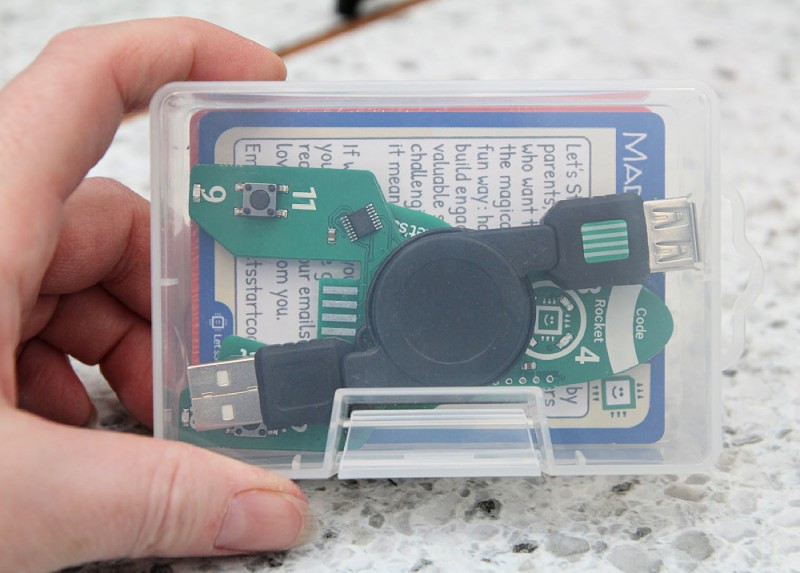
My kids have been having a great time learning the basics of typed code through these hands-on electronic gadgets and kits. Most children learn best through play and personal experience and Let’s Start Coding provides both.
These circuit kits would make a great addition to homeschooling, fun learning for public schooled kids, and truly a nice birthday gift this year!
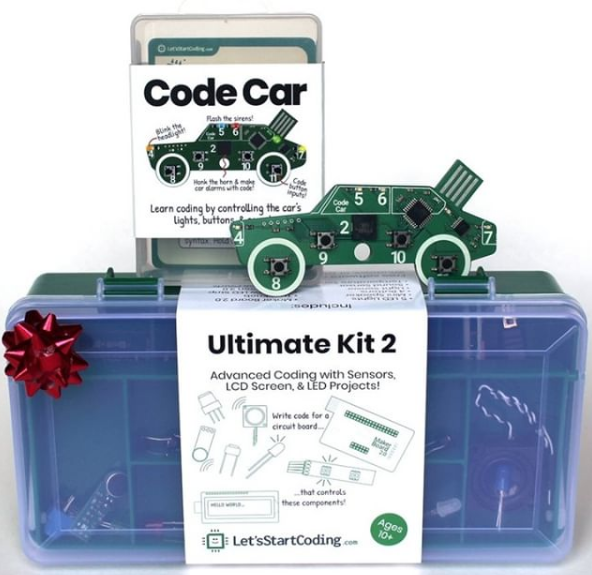
Connect With Let’s Start Coding
Website / Facebook / Twitter / Instagram

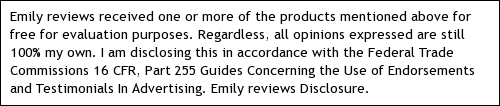
I’m a city girl turned country by my awesome husband and we have three busy boys and two darling daughters. I love spending time with my family, reading Karen Kingsbury novels, and catching up with friends while our kiddos have play dates. I’m blessed beyond measure and can’t wait to see what God has in store.
Follow Miranda on Pinterest | Twitter| Blog | Instagram
This post currently has 6 responses.
-
THis looks like a great mix of educational and fun. Keeps the kids engaged and learning too.
-
For me it is really important to know that there is tech and customer service support if we need help. The kits looks like they would be fun and educational.
-
This is such a fun way to get kids interested in coding! My oldest granddaughter would love these kits.
-
These look like excellent kits for the coding youth of today!
-
Love this will really get kids excited about coding as a great skill for a good job.

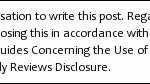

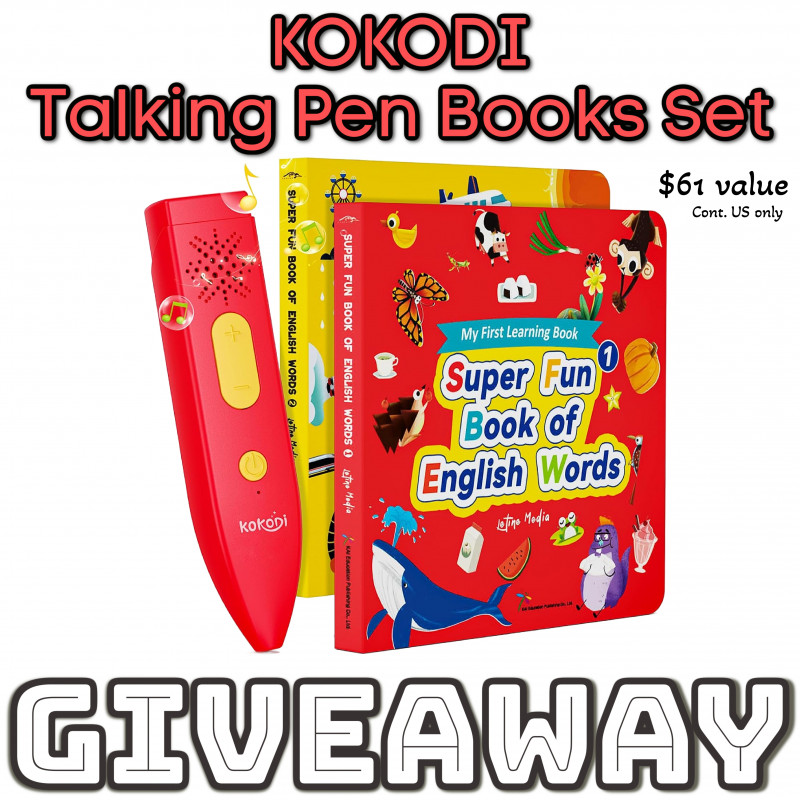














I wish this had been around when I was a kid. Of course, these hadn’t even been invented yet. Fun time learning.