
I was sent a CameraReady Litebar kit for review. All opinions are my own.
Over the last 13 months or so, a lot of us have spent more time on video chats than we had in the past. I’ve probably done less than the average person, I’ve only had a couple of telehealth videos myself. My family and friends haven’t really done videochatting the way many others have. I have no kids, so no virtual schooling to deal with either. Which, by the way – all of you parents out there who are, or were, managing that – kudos to you! I know it’s been a struggle for many families.
Anyway. CameraReady Litebar kits are designed to give you great lighting for video calls, streaming, vlogging and more. They are bar-shaped lights designed to go on either side of your laptop to give great, even lighting.

Deluxe camera ready lighting set – 3 light bars, 2 tripods, 3 cords to connect the lightbars to the splitter, and a cord that runs from the splitter into an outlet.
I use a ringlight to take selfies regularly for my other blog which is about wavy hair. I regularly take pictures of my hair for that blog, and my hair is dark, so getting my wavy texture to show up requires good lighting. My main interest in CameraReady’s litebar kit was to see if I would like it better than ringlights. I wear glasses, and the ringlight reflects really badly in my lenses so I usually have to take them off. I also find that my ringlight can easily over-expose or under-expose me, and I have to hold it because the tripod it’s on just doesn’t adjust the ways I would need it to. Of course, this is not the typical scenario that this set was made for, which is important to keep in mind.

These tripods are small but sturdy. The magnets that hold the lightbars onto the tripods are really strong.
I typically use my laptop on my lap while sitting on the couch, or I put it on the floor while I sit criss-cross applesauce on the floor. When I first set up the CameraReady Lightbar kit, I did so while sitting on the floor. I had one lightbar on either side of my laptop, and a third lightbar above my keyboard as recommended for the 3-bar set. By the way – they offer a single litebar, a set of 2, or a set of 3 depending on your needs.
The photos I tried taking with my phone with that set up lit up the bottom of my face a lot more than the top. I was a bit surprised by this, but Ryan pointed out that I probably wasn’t in the expected seating arrangement. He said with this kit being intended for video chatting, the laptop would be higher, on a desk probably, and then the lights would be higher, too.
So, I tried setting up the CameraReady lighting set after moving to a desk, and that worked great! The lights do a great job of lighting up my face in a natural looking way. With the ringlight, it’s hard to have it very close to me because it’s so bright it hurts my eyes. I don’t experience that with the Litebars. They’re bright when at full intensity, though not as overwhelming to look at as the ring light is. The litebars have a softer lighting style even though it’s bright. Plus, they are also dimmable at many different levels! You can press and hold the power button to adjust the brightness. This is awesome because it lets you really customize the level of light that you need based on the lighting in the area where you’re currently set up.

For the sake of comparison I set up the lightbar set on my TV stand while I sat on the floor (this was roughly at desk height). I adjusted the lightbars a bit (I set them at about half-brightness). I simply took a selfie while placing my phone where a laptop normally would be. Then I turned the CameraReady set off, sat my ringlight in that area, and took another selfie. As you can see, I got much better lighting with the CameraReady set. The colors are more natural, less intense contrast, and less bothersome for people with glasses. The lightbars can reflect off my glasses some, but they don’t tend to obscure the view of my entire eye the way that ringlights usually do.
The kit comes with a protective carrying case so you can tuck it safely away when not in use, or for easy travel.
The only downside for me with this kit, is I don’t have my own desk, and setting this kit up on my TV stand isn’t ideal either. Ryan has his desk for his big desktop computer that he uses for work. I can move his stuff and borrow his desk to use this set-up, but it’s not very convenient for either of us. My current very cramped living situation is obviously pretty unique and most people probably have a desk or at least a table they can use regularly.
The CameraReady Lighting sets are a bit of an investment. $99 for a single, $199 for a double, or $175 for the Deluxe kit which includes 3 lightbars. If you’re regularly doing live video whether it’s for work, for streaming, etc – I think these are a good investment. The adjustability and the sturdiness are the two ways where I see them as clearly an improvement from other lighting options.
Hi there! I am Emily Evert, the owner of Emily Reviews. I am 28 and live in a small town in Michigan with my boyfriend Ryan and our two pugs. I have a large family and I adore my nieces and nephews. I love reading memoirs, and learning about child development and psychology. I love watching The Game of Thrones, Teen Mom, Sister Wives and Veep. I like listening to Jason Isbell, John Prine, and other alt-country or Americana music. I created Emily Reviews as a creative outlet to share my life and the products that I love with others.
This post currently has 5 responses.
-
This would be very handy to have! Especially for those that now work or go to school from home and have to have video conferences! I can see it working well to take better pictures inside as well, where the lighting can be a lot darker.
-
In the past, I made a box lined with white paper to test out taking photos of food. I was using some adjustable lights but they didn’t work as I had hoped. I’m wondering how the litebars would work for this kind of project. I like that they are adjustable. It’s especially hard to get good lighting in my living room.
-
This is so useful with all the zoom calls we are all on these days
-
This kit would be perfect for my son’s zoom calls and my grandchildren who are virtually schooling right now.


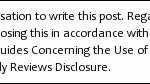
![PNY DUO LINK™ V3 USB 3.2 Gen 2 Type-C® OTG Flash Drive Review [ALL the storage in a tiny package] PNY DUO LINK™ V3 USB 3.2 Gen 2 Type-C® OTG Flash Drive review](https://www.emilyreviews.com/wp-content/uploads/2025/10/LGvLeK2ATTCFzpc9PZv3IQ.jpg)














My daughter would love something like this.