This is a guest post.
The internet can often seem like a dangerous place for kids, and if you leave them unsupervised, it is. That does not mean the only option is to ban your kids entirely from the web, however. In fact, in just three simple steps, you can make the net a safer place to surf for your children.
Step 1: Lay down the ground rules
You’ll have to sit down and talk to your child about internet security and what sites they can and can’t visit. But first, do a little research. Have a look at the sites popular with kids that require the input of personal information and read what they say regarding privacy. If you don’t like the sound of it, don’t let your children use it. Reinforce your rules with parental control software to block inappropriate content or anything you don’t want your kids seeing.
Step 2: Let them know that online behaviour is real behaviour
One of the reasons the web is dangerous is that kids (and sometimes adults) forget that how they act online has an impact on real people in the real world. It is crucial they understand that the same rules apply as they would on the street. Do not talk to strangers, do not give out your address and phone number and don’t say something to somebody that you wouldn’t say to their face.
Step 3: Closely monitor their use
Keeping an eye on your child’s internet usage is not snooping – it’s good parenting. As well as checking the history on their computer, you should monitor their use of social media sites like Facebook, Twitter and Instagram.
It might be the case that they don’t want you following them on these platforms and, in truth, that is not so strange. After all, teenagers in particular don’t like a strong parental presence in their social life. If this is the case, ensure that a trusted adult like an older sibling or friend of the family is following them and reporting back any suspicious or dangerous online behaviour to you.
Keeping your children safe online can seem like a difficult task. Yet, by using the available tools, using some common sense and discussing the issues with them, you can make the web a safe space for children.
Hi there! I am Emily Evert, the owner of Emily Reviews. I am 28 and live in a small town in Michigan with my boyfriend Ryan and our two pugs. I have a large family and I adore my nieces and nephews. I love reading memoirs, and learning about child development and psychology. I love watching The Game of Thrones, Teen Mom, Sister Wives and Veep. I like listening to Jason Isbell, John Prine, and other alt-country or Americana music. I created Emily Reviews as a creative outlet to share my life and the products that I love with others.
This post currently has one response.
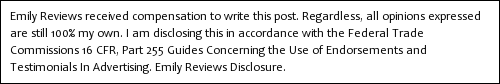

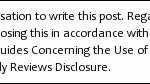












I really enjoyed reading this article on Emily Reviews—it was super relatable and full of practical tips! It actually reminded me of some great advice I found on Grassroots IT about staying organized and using tech tools to simplify everyday tasks.