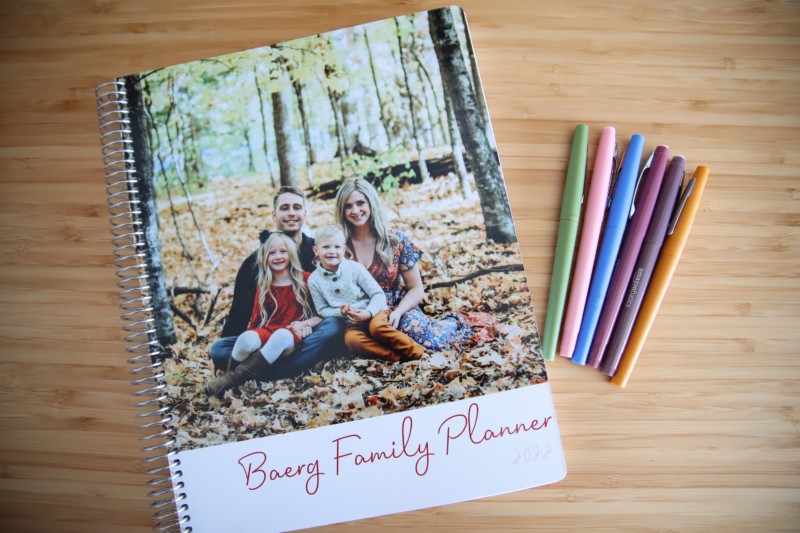
Thanks to LifePhoto for sending me this wonderful planner. As always, all opinions are my own.
I love paper planners. Even with the advancement of phone calendars over the past few years, I still prefer to hand-write our monthly agenda out, along with our weekly homeschool lessons. There’s just something about printing it by hand that helps me stay organized and I especially love checking items off lists! Along with that, I really enjoy taking and sharing photos. So this year, when LifePhoto reached out to share their Weekly Photo Planner, I knew it was a collaboration made just for me!
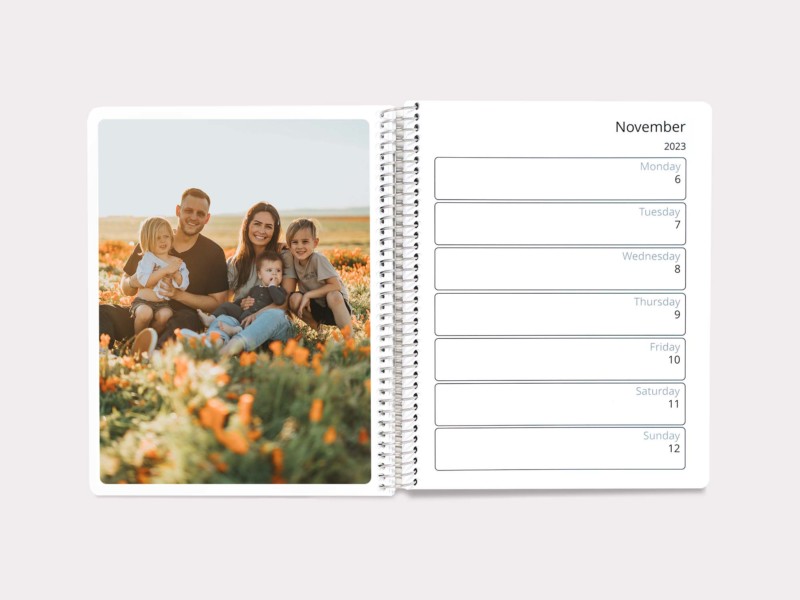
LifePhoto Weekly Photo Planner
Right off the bat, LifePhoto Planners appeal to me because they’re completely customizable. They offer a 7″ x 9″ planner or a larger 8.5″ x 11″ option. When starting to design your planner, you’ll choose either a vertical or horizontal design for your weekly layout. Since I plan to use my planner for our homeschool lessons, I went with vertical so I’d have room for both Harper and Lincoln’s schedule.
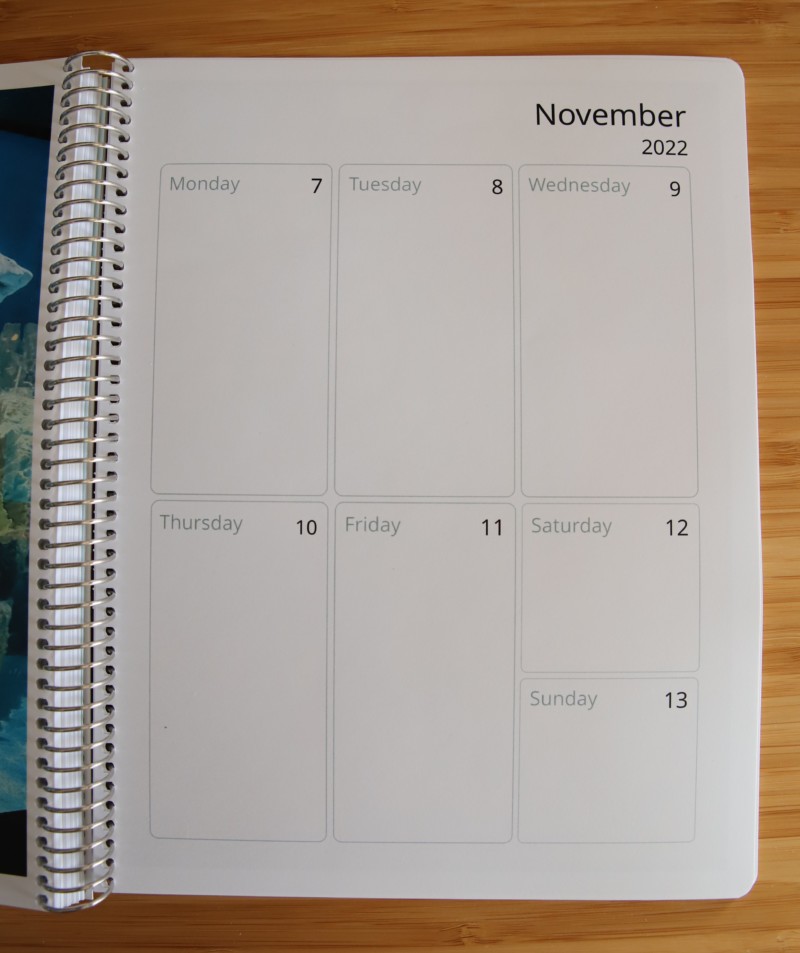
You can start your planner for any month of the year and since the kids start school again on January 3rd, I started with January 2022. LifePhoto also offers the option of adding US holidays, Canadian holidays, and the Jewish calendar to your planner, along with filling out your own personal date manager to add your own items like birthdays and anniversaries. Since I’m using this as our homeschool planner I chose not to include those, but I love that they’re an option!
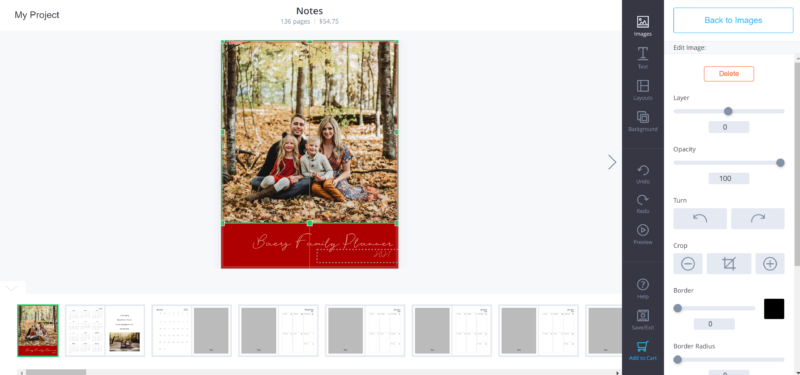
Then comes the fun part! Designing an entire photo planner does take some time, so be prepared to set aside a good couple of hours to get yours looking exactly how you like it. You’ll start with the cover and work your way in. Each page has the option to include photos and a variety of layouts. Some of the layouts are just photos while some offer additional notes lines. Using LifePhoto.com to upload the photos and edit each page was very user friendly and simple to navigate.
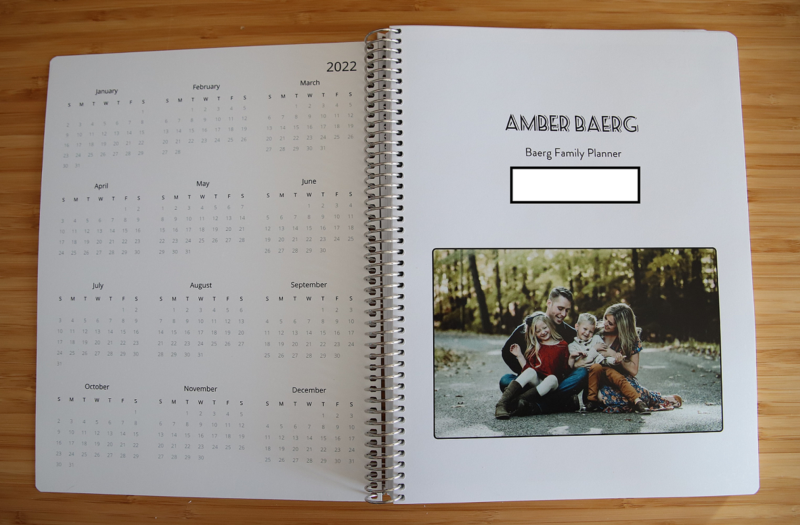
Your first page will have the full year spread as well as any personal information you want to include. Please disregard the white block on my page; it has my phone number and address so I covered it up for safety purposes but I like having it included in case I ever misplace the planner.

The rest of the planner will have a full page with a monthly spread (along with a photo or layout of photos on the opposite page) followed by your weekly layouts. I love the LifePhoto offers a variety of design options as well. You have free reign on each page to add text, photo borders, and more so you can fully customize everything. Since I wanted to finish my planner and get it ordered before January, I mostly just added photos, a few borders, and changed the layout a couple times. Next time, I’d love to personalize it even more! Even still, I really love seeing our family photos each day as I page through the planner.

Here’s what the vertical layout looks like for my daily spread. I love the amount of space I have to write out each child’s lessons for the day and I’ve even got a little space leftover in case we add in science experiments, field trips, etc. I use felt tip pens to add a little more color to each page, but when you’re designing your planner you can even add background colors and big, bright text and photos. I prefer the crisp white background personally, but that’s the beauty of customizing your own planner!
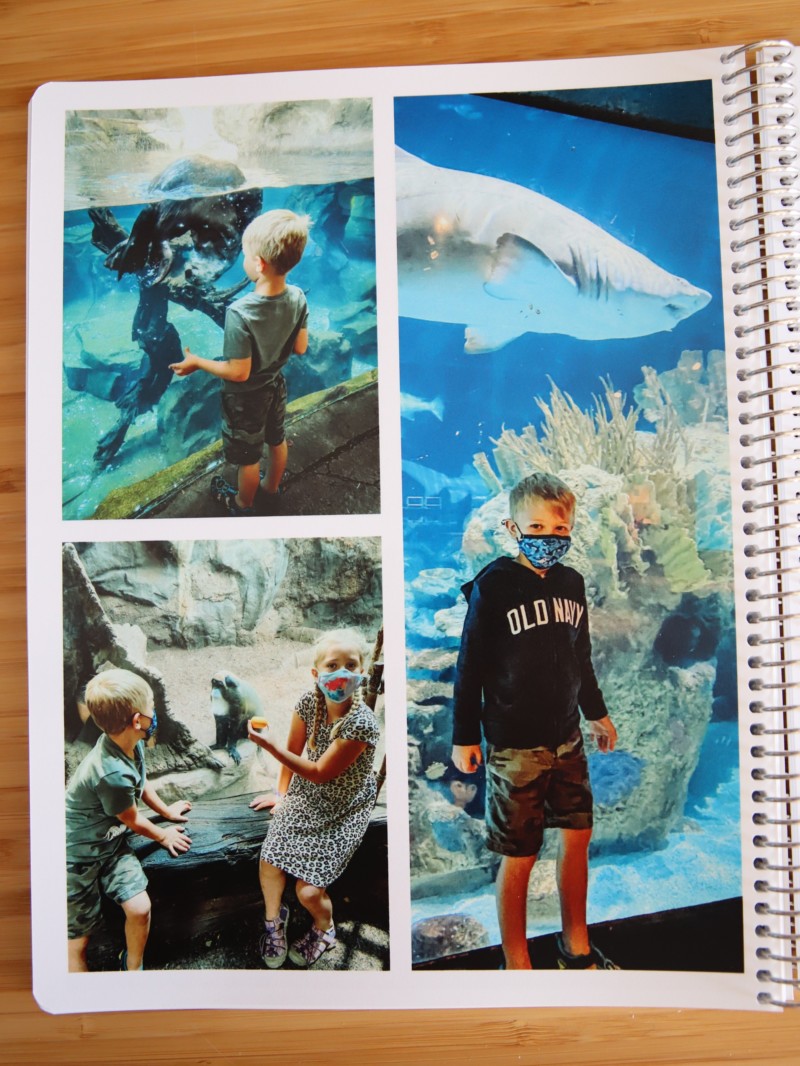
Above is an example of one of the photo layout options available for the planner. I had so much fun finding pictures from 2021 to include in my 2022 planner. This is a really fun way for me and our kids to look back on events from the previous year in a way that also brightens up my day when I open the homeschool planner.
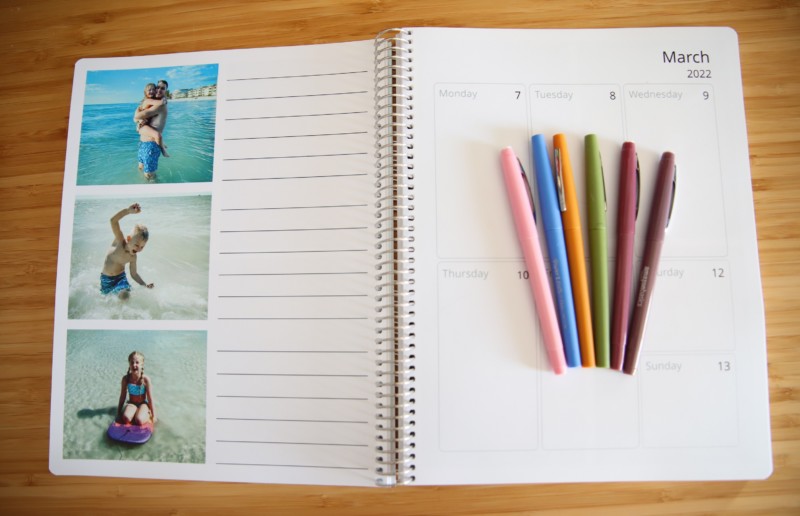
All of the pictures are bright and clear, printed with high-quality ink on high-quality paper. I’m super impressed with the entire thing and would highly recommend LifePhoto for your 2022 planner needs!
- Buy it: LifePhoto

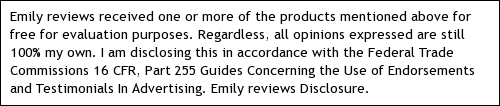

Hi there! I’m Amber, a 34 year old wife and mom of two from central Minnesota. I love to be outside with my family anywhere the weather is warm (which means I spend half the year freezing). We’re a homeschooling family that loves to travel as often as possible! When I have a spare free moment, I love to read, take photos, and scrapbook. I’m interested in anything that makes life more fun; I also love socializing and sharing about my favorite products!
This post currently has 15 responses.
-
This is a high quality planner. Love how you add photos to it.
-
This would make such a great gift for someone. I like the individual days.
-
Would love to have and gift a planner that has a family photo. Great for the grandparents
-
I like the layout of this planner. I would like one with photos of all my animals.
-
What a great ideal!! I have a friend who is a teacher that would love to have this. She uses her planner every day. It would be nice to have her special pictures in it. Something like this will make your day special.
-
I am the same way! I love putting things on paper, feels so much more organized that way for some reason! I love that you can personalize it with photos of your favorites. So awesome!
-
I really like LifePhoto Weekly Photo Planner. I never had a planner that can be customized like this, what a fantastic idea!
-
What a beautiful, personalized planner! I am like you and need to write things down to remember and stay organized. I love that you can put your pictures throughout, this makes it so special!
-
I have a paper planner that I rely on and look at multiple times a day. I like the way these can be organized and made more personal.
-
What a beautiful planner!
-
My DIL still uses paper calendars. I need to get her one.
-
I really like this planner. I like writing things down and seeing the list, not looking on the phone. This way my husband can see it too.
-
I love this planner with the pictures in it. Such a wonderful gift to give everyone loves getting photos and its useful in keeping track of appointments .
-
I love this planner with the pictures in it. Such a wonderful gift to give everyone loves getting photos and its useful in keeping track of appointments .



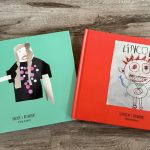



This is such a beautiful planner. I just love it!